Welcome to Live Remote Assistance
Using this tool, your support associate can securely share your screen to get you on your way to a solution:
Enter the unique connection code provided to you by your support associate in the field to the right.
You'll be prompted to download a small, virus-free plug-in.
At the end of your session, you'll be prompted to fill out a brief survey to share feedback on your live remote assistance experience.
Please look at our FAQ page to find answers to security questions and system configuration requirements.
Please enter the unique connection code
Terms of Use:
By clicking Accept Terms & Continue, you consent to have a Vanguard representative view your screen and (where applicable) share control of your mouse and keyboard, with your permission. The representative will have access to the information you are viewing and (where applicable) may be able to take certain actions on your behalf. Your consent applies to this particular screen-sharing session; however, these sessions are recorded and may be reviewed for quality purposes. Please note that you are in full control of your computer at all times, since you always have the ability to override control of your mouse and keyboard (where applicable), and you can end the screen sharing session at any time.